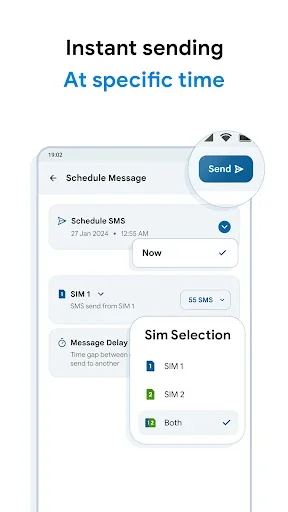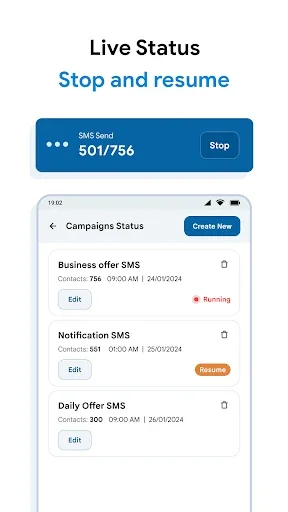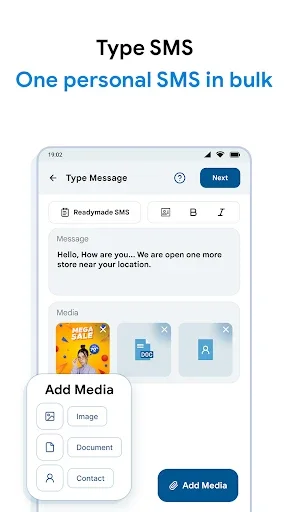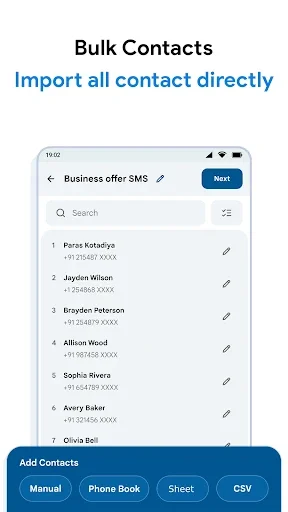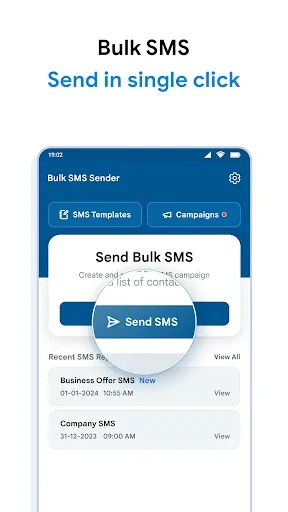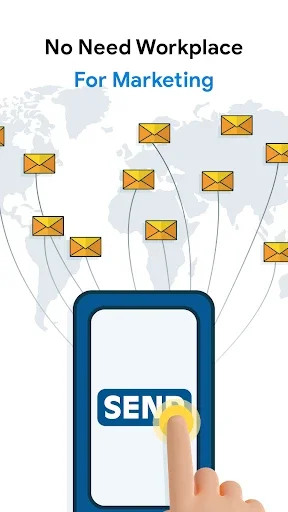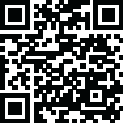
Son Versiyon
Versiyon
1.005
1.005
Güncelleme
Temmuz 10, 2024
Temmuz 10, 2024
Geliştirici
Video.fun
Video.fun
Kategoriler
Tools
Tools
Platformlar
Android
Android
İndirmeler
0
0
Lisans
Free
Free
Rapor Et
Problem Bildir
Problem Bildir
Send Bulk SMS : Marketing Toollication Hakkında
Looking for an app to send one message to multiple users at the same time?
Want to send promotional and transactional SMS to your customers or clients?
If yes, then Send Bulk SMS: Marketing Tool is the best app for you.
With this SMS sender, you can promote your business or product. You can share the offers, discounts, seasonal sales, and other messages to bulk contact.
Send Bulk SMS: Marketing Tool is useful for both, business and personal use. You can send business promotion messages or any personal message of good morning, appointment reminders, invitation reminders, and others without making group again and again.
For the bulk messaging, you will need to create the campaign. In the campaign, you can add multiple contacts. You can add the contacts from the Phone book, Add manually & more other options. Easy to send SMS without saving the user's number to your phone book.
Key Features of Send Bulk SMS: Marketing Tool:
1. Create Campaign
- You can create multiple campaigns.
- You can edit and manage the campaign.
2. Schedule message
- You can send messages immediately or set it for a particular time.
- Schedule the message for a particular date and time.
- App will notify you to send the message.
3. Schedule SMS - Auto-send SMS
- In a message, you can add the text message and link to send to bulk contacts.
- Schedule SMS and send text messages automatically at time you have set.
- You can use the mic to speak, and it will write in text (speech-to-text).
3. Templates
- This SMS sender app gives ready made templates and custom SMS options.
- In ready made template includes different categories of messages like Announcements, Adverts, Discounts offers, Promotional offers, Festive greetings, Order Tracking, and more.
- In custom SMS, you create personalized messages.
- You can save it in templates and use it in reoccurring campaigns.
- It will reduce your time and effort.
4. Campaign Status
- In this feature, you can know the status of your scheduled campaign.
5. SMS Report
- The SMS report provides details on which contacts received the messages and which did not.
6. Change Sim
- If you are using a dual SIM device, then this feature allows you to easily switch SIM cards for sending SMS.
- You can also set message sending limits for a particular sim and then send to other devices.
7. How to use?
- In this feature, you will get the steps to use the Send Bulk SMS: Marketing Tool feature.
How to create a campaign and send automatically messages to bulk contacts?
Step 1: Click on Send SMS and create a new campaign.
Step 2: Enter the Campaign name and Country code.
Step 3: Select and add the contacts in the campaign.
Step 4: Type your SMS in the message box.
Step 5: Schedule time when you want to send and then click on Send.
Use of SMS permission groups
Send Bulk SMS: Marketing Tool does not send any SMS message without user prior consent.
Based on one or more conditions (triggers) set by the user, this app uses SMS to send automated SMS messages on the user’s behalf, and it will be only used for schedule SMS.
Details on use SMS permission:
- SMS permission (SEND_SMS)
Used to send SMS for schedule SMS based on user selected time application will send SMS on behalf of user.
And Yeah!! This auto bulk SMS sender app will automatically send the messages to the selected contacts.
Why Choose Us:
With Send Bulk SMS: Marketing Tool, you get a reliable and effective way to connect with your customers. Whether you are promoting a new product, sending appointment reminders, or announcing special offers, our app makes it easy to reach your audience quickly and effectively.
For any query or suggestion, contact us at:
video.funeffects@gmail.com
Subscribe or to have unlimited access to all the premium features as well.
• Subscription length: monthly, yearly, lifetime
• You can manage your subscriptions and turn off auto-renewal from your Account Settings after the purchase.
If yes, then Send Bulk SMS: Marketing Tool is the best app for you.
With this SMS sender, you can promote your business or product. You can share the offers, discounts, seasonal sales, and other messages to bulk contact.
Send Bulk SMS: Marketing Tool is useful for both, business and personal use. You can send business promotion messages or any personal message of good morning, appointment reminders, invitation reminders, and others without making group again and again.
For the bulk messaging, you will need to create the campaign. In the campaign, you can add multiple contacts. You can add the contacts from the Phone book, Add manually & more other options. Easy to send SMS without saving the user's number to your phone book.
Key Features of Send Bulk SMS: Marketing Tool:
1. Create Campaign
- You can create multiple campaigns.
- You can edit and manage the campaign.
2. Schedule message
- You can send messages immediately or set it for a particular time.
- Schedule the message for a particular date and time.
- App will notify you to send the message.
3. Schedule SMS - Auto-send SMS
- In a message, you can add the text message and link to send to bulk contacts.
- Schedule SMS and send text messages automatically at time you have set.
- You can use the mic to speak, and it will write in text (speech-to-text).
3. Templates
- This SMS sender app gives ready made templates and custom SMS options.
- In ready made template includes different categories of messages like Announcements, Adverts, Discounts offers, Promotional offers, Festive greetings, Order Tracking, and more.
- In custom SMS, you create personalized messages.
- You can save it in templates and use it in reoccurring campaigns.
- It will reduce your time and effort.
4. Campaign Status
- In this feature, you can know the status of your scheduled campaign.
5. SMS Report
- The SMS report provides details on which contacts received the messages and which did not.
6. Change Sim
- If you are using a dual SIM device, then this feature allows you to easily switch SIM cards for sending SMS.
- You can also set message sending limits for a particular sim and then send to other devices.
7. How to use?
- In this feature, you will get the steps to use the Send Bulk SMS: Marketing Tool feature.
How to create a campaign and send automatically messages to bulk contacts?
Step 1: Click on Send SMS and create a new campaign.
Step 2: Enter the Campaign name and Country code.
Step 3: Select and add the contacts in the campaign.
Step 4: Type your SMS in the message box.
Step 5: Schedule time when you want to send and then click on Send.
Use of SMS permission groups
Send Bulk SMS: Marketing Tool does not send any SMS message without user prior consent.
Based on one or more conditions (triggers) set by the user, this app uses SMS to send automated SMS messages on the user’s behalf, and it will be only used for schedule SMS.
Details on use SMS permission:
- SMS permission (SEND_SMS)
Used to send SMS for schedule SMS based on user selected time application will send SMS on behalf of user.
And Yeah!! This auto bulk SMS sender app will automatically send the messages to the selected contacts.
Why Choose Us:
With Send Bulk SMS: Marketing Tool, you get a reliable and effective way to connect with your customers. Whether you are promoting a new product, sending appointment reminders, or announcing special offers, our app makes it easy to reach your audience quickly and effectively.
For any query or suggestion, contact us at:
video.funeffects@gmail.com
Subscribe or to have unlimited access to all the premium features as well.
• Subscription length: monthly, yearly, lifetime
• You can manage your subscriptions and turn off auto-renewal from your Account Settings after the purchase.
Uygulamayı Puanla
Yorum & Görüş Ekle
Kullanıcı Yorumları
0 yoruma göre
Henüz yorum yapılmadı.
Yorumlar moderasyon kontrolünden sonra yayınlanmaktadır.
Daha Fazla »










Popüler Uygulamalar

LivU - Canlı Video Sohbet- Livu APK Hileli Versiyon - Livu Altın Hileli MOD APK İndirLIVU Team

Stick War: LegacyMax Games Studios

Brawl Stars Mod Apk İndir - Brawl Stars Elmas Hileli Mod Son SürümSupercell

eFootball 2023 APK Mod İndir - eFootball 2023 APK Sınırsız Para HileliKONAMI

ARK: Survival EvolvedStudio Wildcard

Free FireGarena International I

Aşk hikayesi oyunları ChatLinxWebelinx Games

UT Mobile Card CreatorScout App
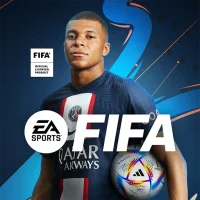
FIFA Apk Mod - Fifa APK Para Hileli Mod İndirELECTRONIC ARTS

Yalla Mod APK İndir - Ücretsiz Altın Kazanma HileliYalla Technology FZ-LLC
Daha Fazla »










Editör'ün Seçimi

Kelimelik Mod APK İndirHe2 Apps
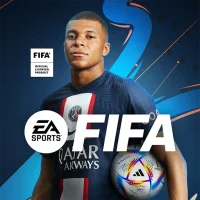
FIFA Apk Mod - Fifa APK Para Hileli Mod İndirELECTRONIC ARTS

Yalla Mod APK İndir - Ücretsiz Altın Kazanma HileliYalla Technology FZ-LLC

Tango Mod APK İndir - TANGO BEDAVA JETON HİLELİ SON SÜRÜM İNDİRTango

eFootball 2023 APK Mod İndir - eFootball 2023 APK Sınırsız Para HileliKONAMI

LivU - Canlı Video Sohbet- Livu APK Hileli Versiyon - Livu Altın Hileli MOD APK İndirLIVU Team

Brawl Stars Mod Apk İndir - Brawl Stars Elmas Hileli Mod Son SürümSupercell

World War PolygonAlda Games

WhatsApp MessengerWhatsApp LLC

Photo Retouch-Object RemovalPimple Eraser&Blemish Remover