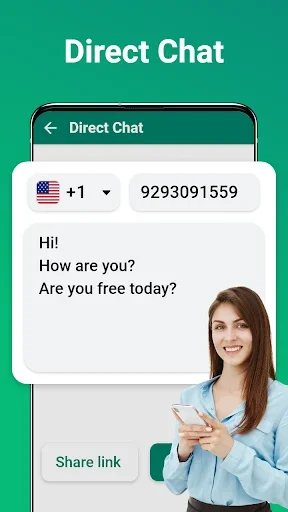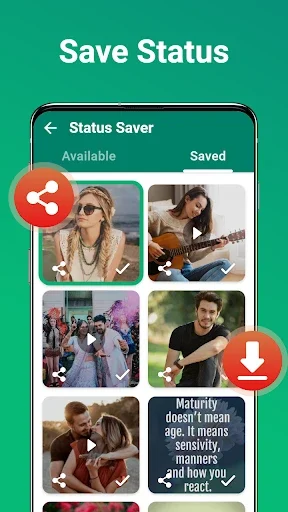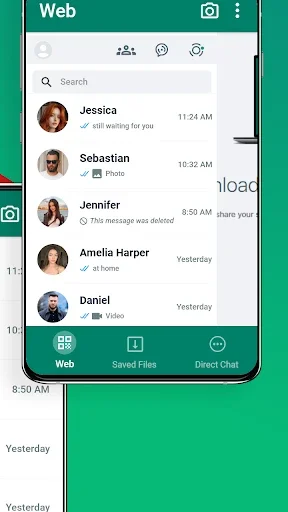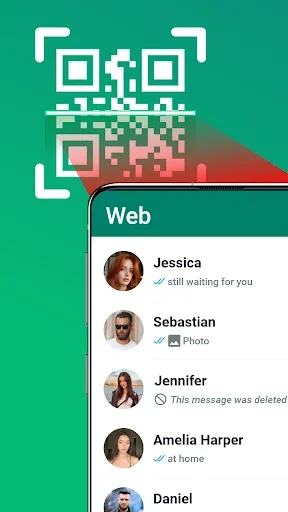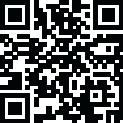
Son Versiyon
Güncelleme
Ekim 25, 2024
Ekim 25, 2024
Geliştirici
Triple App Studio
Triple App Studio
Kategoriler
Tools
Tools
Platformlar
Android
Android
İndirmeler
0
0
Lisans
Free
Free
Rapor Et
Problem Bildir
Problem Bildir
WebScan - Dual Accountslication Hakkında
Web Tool for easily access the same account on multiple devices or manage two accounts on one device. Enjoy a reliable connection that prevents unexpected logouts. Web Scanner syncs cloned accounts for convenient reading and responding. Effortlessly manage downloaded files and use the Status Saver feature to download and repost statuses. Additionally, recover deleted messages with message recovery function. Now enhance your account management experience with Web Scan App.
Key Features:
• Fast, Simple & Easy to use Web Scanner.
• Manage Chats on Multiple Phones.
• Automatically sync all messages.
• One-click to recover deleted messages.
• Status Saver & Downloader share and repost status.
• Download, read, and reply to all messages.
• Direct messaging without saving contacts.
Web Scanner
Web scan clone accounts on another device or set up dual accounts on a single device using this web tool. Stay connected effortlessly and securely.
Fast and Reliable Connection
Simply scan QR code in Web scan app to log in to the account seamlessly. Once logged in, enjoy a stable connection without any unexpected logouts.
Instantly Sync Messages
Web Scanner: Multiple Accounts stay up to date with all messages from cloned accounts in real time. No matter where you are, you can read, reply, and download messages anytime.
Recover Deleted Messages
Effortlessly recover deleted text messages and media files that others have deleted. You can also recover audio files and voice notes. GIFs, and stickers. Never worry about lost messages and media again.
Status Saver
Status Saver is your go-to solution for downloading status updates quickly and easily. Say goodbye to the hassle of taking screenshots or bothering your contacts for status updates.
Direct Chat
Want to message someone not in your contacts? Use the Web tool direct chat function to send messages directly without adding them first.
How to use Web Scanner: Multiple Accounts.
• Open the account you want to log into.
• Tap Three Dots (Android or Windows) / Settings (iOS), then tap Linked Devices.
• Tap Link A Device to web scan the QR code in web tool to log in.
• Now you can view messages of the cloned account.
Disclaimer
All product names, logos, brands, trademarks, and registered trademarks not owned by us belong to their respective owners.
Company, product, and service names used in this app are for identification purposes only and do not imply endorsement.
Web Scanner: Multiple Accounts is our property. We are not officially connected with any third-party apps or companies.
• Fast, Simple & Easy to use Web Scanner.
• Manage Chats on Multiple Phones.
• Automatically sync all messages.
• One-click to recover deleted messages.
• Status Saver & Downloader share and repost status.
• Download, read, and reply to all messages.
• Direct messaging without saving contacts.
Web Scanner
Web scan clone accounts on another device or set up dual accounts on a single device using this web tool. Stay connected effortlessly and securely.
Fast and Reliable Connection
Simply scan QR code in Web scan app to log in to the account seamlessly. Once logged in, enjoy a stable connection without any unexpected logouts.
Instantly Sync Messages
Web Scanner: Multiple Accounts stay up to date with all messages from cloned accounts in real time. No matter where you are, you can read, reply, and download messages anytime.
Recover Deleted Messages
Effortlessly recover deleted text messages and media files that others have deleted. You can also recover audio files and voice notes. GIFs, and stickers. Never worry about lost messages and media again.
Status Saver
Status Saver is your go-to solution for downloading status updates quickly and easily. Say goodbye to the hassle of taking screenshots or bothering your contacts for status updates.
Direct Chat
Want to message someone not in your contacts? Use the Web tool direct chat function to send messages directly without adding them first.
How to use Web Scanner: Multiple Accounts.
• Open the account you want to log into.
• Tap Three Dots (Android or Windows) / Settings (iOS), then tap Linked Devices.
• Tap Link A Device to web scan the QR code in web tool to log in.
• Now you can view messages of the cloned account.
Disclaimer
All product names, logos, brands, trademarks, and registered trademarks not owned by us belong to their respective owners.
Company, product, and service names used in this app are for identification purposes only and do not imply endorsement.
Web Scanner: Multiple Accounts is our property. We are not officially connected with any third-party apps or companies.
Uygulamayı Puanla
Yorum & Görüş Ekle
Kullanıcı Yorumları
0 yoruma göre
Henüz yorum yapılmadı.
Yorumlar moderasyon kontrolünden sonra yayınlanmaktadır.
Daha Fazla »










Popüler Uygulamalar

LivU - Canlı Video Sohbet- Livu APK Hileli Versiyon - Livu Altın Hileli MOD APK İndirLIVU Team

Stick War: LegacyMax Games Studios

Brawl Stars Mod Apk İndir - Brawl Stars Elmas Hileli Mod Son SürümSupercell

eFootball 2023 APK Mod İndir - eFootball 2023 APK Sınırsız Para HileliKONAMI

ARK: Survival EvolvedStudio Wildcard

Free FireGarena International I

Aşk hikayesi oyunları ChatLinxWebelinx Games

UT Mobile Card CreatorScout App
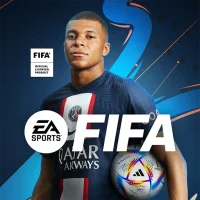
FIFA Apk Mod - Fifa APK Para Hileli Mod İndirELECTRONIC ARTS

Yalla Mod APK İndir - Ücretsiz Altın Kazanma HileliYalla Technology FZ-LLC
Daha Fazla »










Editör'ün Seçimi

Kelimelik Mod APK İndirHe2 Apps
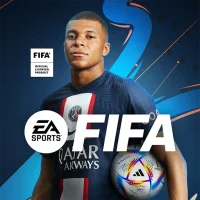
FIFA Apk Mod - Fifa APK Para Hileli Mod İndirELECTRONIC ARTS

Yalla Mod APK İndir - Ücretsiz Altın Kazanma HileliYalla Technology FZ-LLC

Tango Mod APK İndir - TANGO BEDAVA JETON HİLELİ SON SÜRÜM İNDİRTango

eFootball 2023 APK Mod İndir - eFootball 2023 APK Sınırsız Para HileliKONAMI

LivU - Canlı Video Sohbet- Livu APK Hileli Versiyon - Livu Altın Hileli MOD APK İndirLIVU Team

Brawl Stars Mod Apk İndir - Brawl Stars Elmas Hileli Mod Son SürümSupercell

World War PolygonAlda Games

WhatsApp MessengerWhatsApp LLC

Photo Retouch-Object RemovalPimple Eraser&Blemish Remover